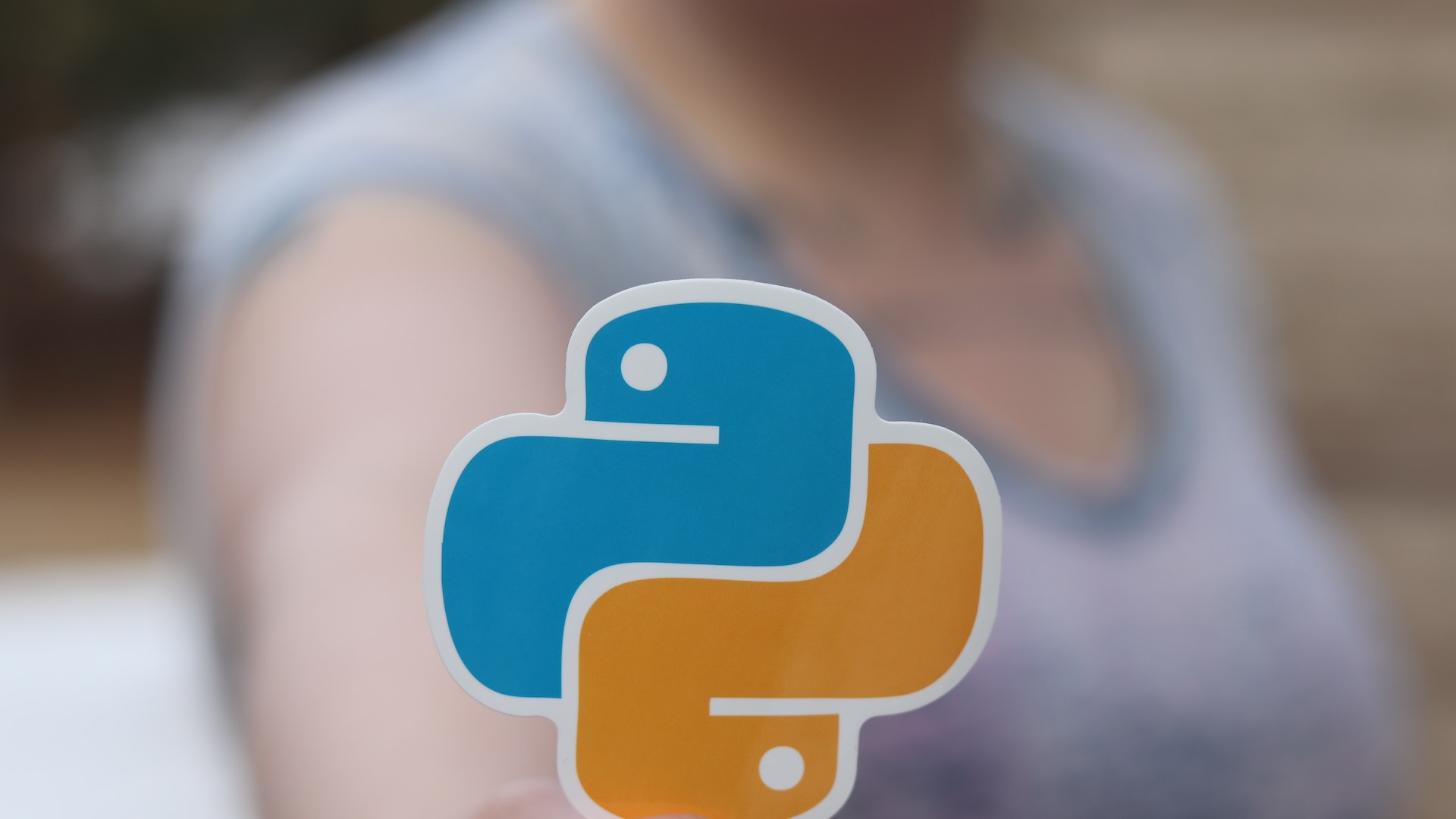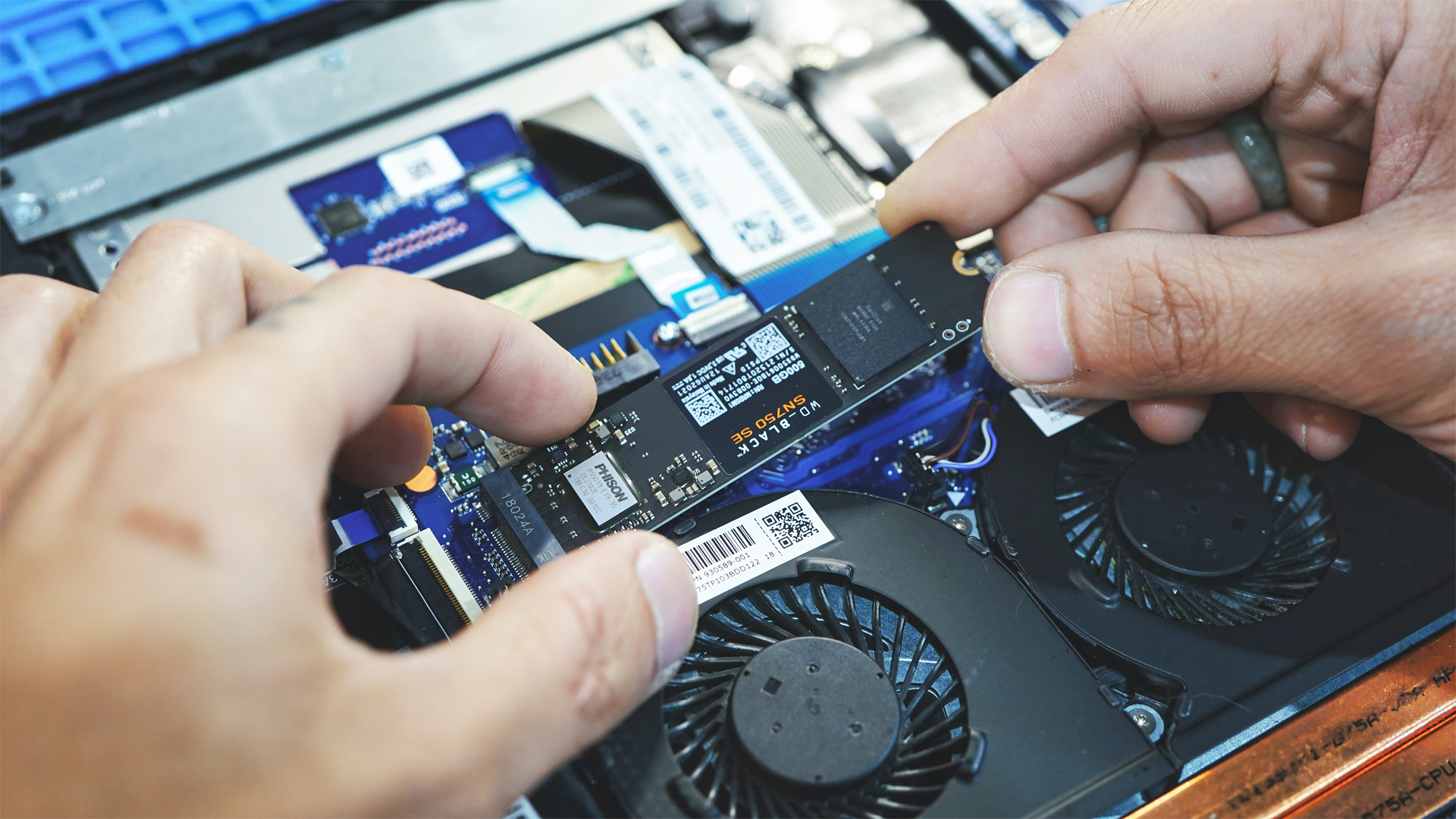
Master The Art Of Hardware Repair
Course overview
The goal of the Hardware Repairing certification course is to provide learners the information and abilities needed to identify, troubleshoot, and fix a variety of hardware parts and gadgets. It is appropriate for people who wish to develop their current hardware repair abilities or for those who want to pursue a career as hardware repair technicians.
The course covers a wide range of subjects, such as computer hardware, laptops and mobile devices, networking and connection, printers and peripherals, fundamental electronics, and advanced troubleshooting methods. Participants will gain knowledge of how to recognize typical hardware problems, use suitable tools and equipment, understand circuit diagrams, put safety measures into practice, and offer excellent customer service.
The course normally consists of a mix of academic education, real-world applications, and hands-on exercises. Participants will get the chance to interact with actual hardware parts, disassemble and reassemble gadgets, identify issues, and use troubleshooting methods in virtual environments.
Participants will obtain a certificate attesting to their competency in hardware repair after successfully completing the course. Job seekers in the hardware repair sector may find this certification useful as it attests to their competence and dedication to industry standards.
Overall, the Hardware Repairing certification course gives students the information, abilities, and self-assurance they need to succeed in the hardware repair industry, empowering them to solve problems with hardware efficiently and provide great customer service.
Introduction
The Hardware Repairing Certification Course is pleased to have you.
Hardware faults may significantly affect both enterprises and individuals in today’s technologically advanced environment. Professional hardware repair professionals may help with that. This extensive certification program is intended to provide you the information and abilities required to excel as a hardware repair specialist.
You will explore the complex world of hardware components during this course and learn how to identify, debug, and fix a variety of devices. You’ll develop skill in spotting typical hardware issues and putting workable solutions into practice with anything from desktops and laptops to mobile devices, printers, and peripherals.
We are The Training Bee, a global training and education firm providing services in many countries. We are specialized in capacity building and talent development solutions for individuals and organizations, with our highly customized programs and training sessions.
You will receive a recognized certification for successfully completing this certification course, attesting to your hardware repair knowledge. A hardware repair specialist with this accreditation may be able to find interesting employment prospects in tech firms, service centers, or even on their own.
So, are you prepared to realize your potential and start along the path to being a licensed hardware repair expert? Come learn the skills you need to succeed in this in-demand industry by enrolling in our Hardware Repairing Certification Course. Let’s get going!
Learning Objectives
Upon completing Master the Art of Hardware Repair, participants will be able to:
- Acquire proficiency in identifying and fixing hardware problems in a variety of devices.
- Learn how to identify and fix common hardware issues practically.
- Learn everything there is to know about hardware parts and how it works.
- Learn how to use safety precautions and shield yourself from electrostatic discharge.
- Develop your customer service abilities to provide high-quality hardware repair services.
- Keep abreast on business trends and hardware technological breakthroughs.
Our Unique Training Methodology
This interactive course comprises the following training methods:
- Role-playing – Participants will take part in several roleplays and understand practical ways of solving issues.
- Journaling – This consists of setting a timer and letting your thoughts flow, unedited and unscripted recording events, ideas, and thoughts over a while, related to the topic.
- Social learning – Information and expertise exchanged amongst peers via computer-based technologies and interactive conversations including Blogging, instant messaging, and forums for debate in groups.
- Project-based learning
- Mind mapping and brainstorming – A session will be carried out between participants to uncover unique ideas, thoughts, and opinions having a quality discussion.
- Interactive sessions – The course will use informative lectures to introduce key concepts and theories related to the topic.
Training Medium
This Master the Art of Hardware Repair training is designed in a way that it can be delivered face-to-face and virtually.
Course Duration
This training is versatile in its delivery. The training can be delivered as a full-fledged 40-hour training program or a 15- hours crash course covering 5 hours of content each day over 3 days
Pre-course Assessment
Before you enroll in this course all we wanted to know is your exact mindset and your way of thinking.
For that, we have designed this questionnaire attached below.
- What is a hardware repair technician’s job description?
- Why ESD is vital in hardware repair and what does its acronym stand for?
- A circuit diagram represents what?
- What function does a network router serve?
- What method of troubleshooting would you employ to locate an intermittent hardware issue?
Course Modules
This Master the Art of Hardware Repair covers the following topics for understanding the essentials of the Agile Workplace:
Module 1 – Repairing Hardware: An Introduction
- Knowing what a hardware repair professional does
- A list of typical hardware components
- Introduction to ESD (Electrostatic Discharge) prevention and safety measures
Module 2 – Equipment and Tools
- Identifying and using the right hardware repair tools
- A description of diagnostic tools and software
- Recommendations for maintaining and using tools safely
Module 3 – Simple Electronics
- Recognizing electronic components (such as transistors, diodes, capacitors, and resistors)
- Circuit diagram and schematic reading and interpretation
- Introduction to fundamental electrical concepts and problem-solving methods
Module 4 – Hardware for computers
- Recognizing and resolving typical computer hardware problems (hard drives, CPU, RAM, and so on).
- Assembling and disassembly methods for computers
- Techniques for analyzing and evaluating computer hardware components
Module 5 – Repair for mobile devices and laptops
- Common laptop and mobile device problems (LCD displays, keyboards, batteries, charging ports, etc.) diagnosis and repair
- Reassembling and disassembling laptops and other portable electronics
- Techniques for troubleshooting hardware-related issues in laptops and portable electronics
Module 6 – Internet connectivity and networking
- Identifying network components and resolving connection problems
- Network adapter setup and configuration on switches, routers, and other devices
- Managing cables and using suitable wiring methods
Module 7 – Peripherals and Printers
- Finding and fixing printer hardware problems (paper jams, print quality difficulties, etc.)
- Repair and upkeep of auxiliary equipment (such as scanners, projectors, etc.)
- Setting up and calibrating printers and other devices
Module 8 – Modern Troubleshooting Methods
- Identifying and fixing complicated hardware problems
- Techniques for locating and fixing sporadic hardware issues
- Techniques for data backup and recovery
Post-course Assessment
Participants need to complete an assessment post-course completion so our mentors will get to know their understanding of the course. A mentor will also have interrogative conversations with participants and provide valuable feedback.
- What are the three standard safety measures that technicians who fix hardware should adhere to? Give illustrations of each.
- Describe the actions you would take to diagnose and resolve a computer problem.
- Describe the operation and purpose of a computer system’s CMOS battery.
- Describe a troubleshooting method for each of the three hardware components of a mobile device that are most frequently used.
- What are the main procedures for taking apart and reassembling a laptop? Give a succinct description of each stage.
- Describe how to configure a computer’s network adapter.
- How would you identify and fix a printer that is printing documents that are faded or fuzzy?
Lessons Learned
A solid understanding of hardware components is required of participants. These components are found in printers, peripherals, mobile devices, laptops, computers, and laptops. This entails becoming familiar with their purposes, frequent problems, and troubleshooting methods.
Skills in hardware diagnosis and troubleshooting: Participants should be able to identify hardware issues accurately and use the right troubleshooting methods. This entails using diagnostic tools, deciphering error codes, and using methodical techniques to find and fix problems.
Safety measures and ESD protection: Participants must to be aware of the significance of taking safety measures while dealing with hardware components. To avoid mishaps and equipment damage, this entails using the right ESD protection techniques, handling tools carefully, and keeping a safe work environment.