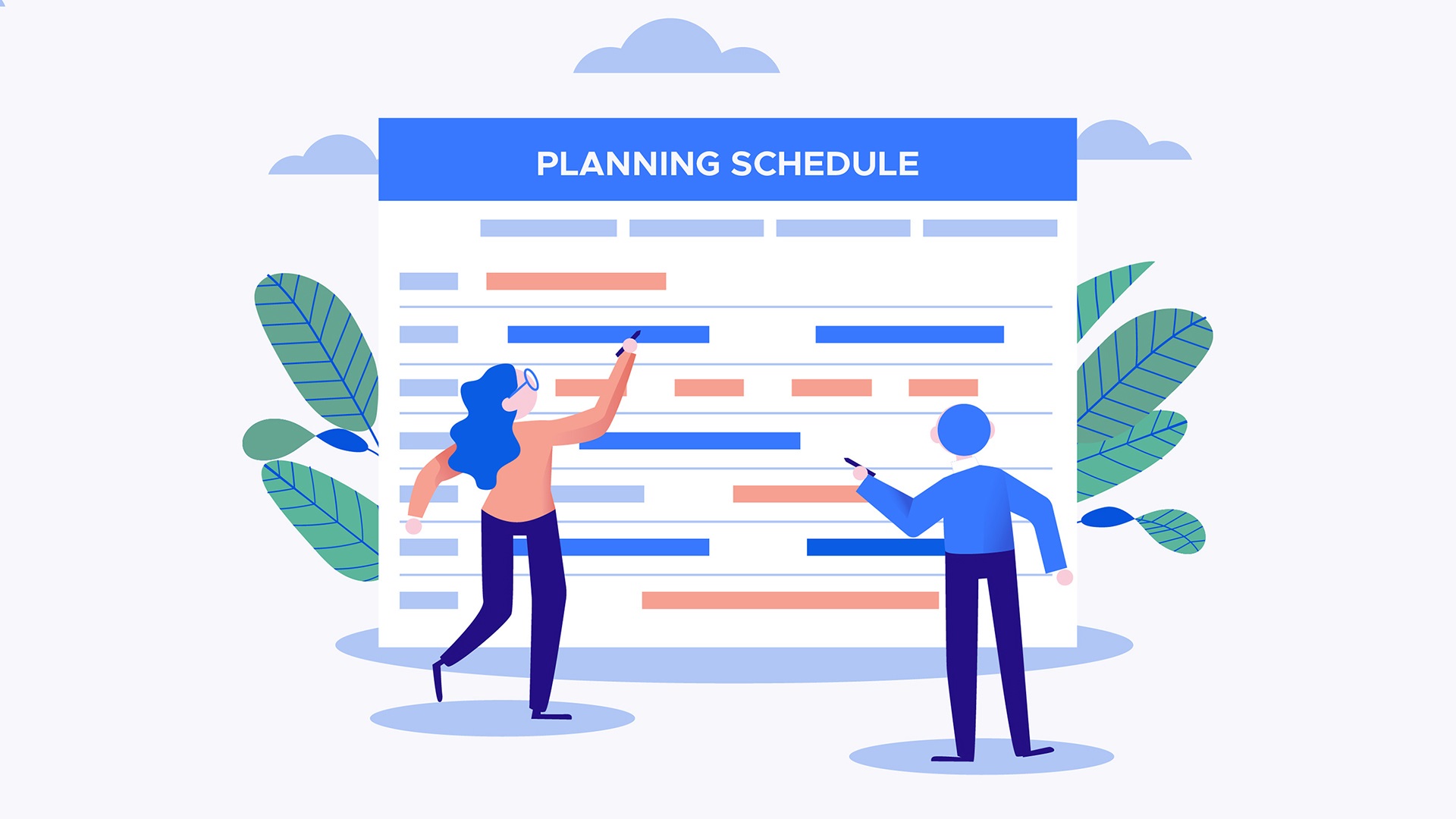MS Project Strategies & Solutions
Course overview
Participants will learn how to use the Microsoft Project software in this training course. It is the most widely used project management tool available worldwide, created and marketed by Microsoft. It has been created to support project managers in creating plans, allocating resources to particular tasks, monitoring advancement, controlling expenses and budgets, and workload analysis. It motivates project managers to adhere to best practices for project management that are accepted in the industry.
Planning and scheduling, communication, reporting, resource management, and other crucial project management components may all be handled with Microsoft Project’s many capabilities. Different user classes have varying degrees of access to the software’s capabilities and project stages, including various views and data.
These days, with technology developing in every aspect of the workplace, employing software to manage projects is the greatest and most efficient choice. In addition to saving time, it also removes the possibility of manual error.
Through the platform, communication with all significant stakeholders is also made easy. The implementation of software improves the project management process, leading to the accomplishment of projects, which in turn promotes organizational expansion and heightened customer satisfaction.
Participants will gain the whole skill set, knowledge, and confidence needed to manage projects with Microsoft Project by taking Training Bee’s Microsoft Project training course. Not only will you be proficient with the software, but you’ll also have the self-assurance to instruct others in its use.
Additionally, the skills and information you acquire from this course will give you the tools you need to work on projects in any field, which includes any organization or sector. As a result, you will be able to take on more duties and responsibilities with success, which will open up more doors for professional advancement.
Introduction
Become proficient with one of the most potent project management tools available in the business sector by enrolling in the Microsoft Project (MS Project) course. This course is intended to provide you with the information and practical experience required to efficiently plan, carry out, and oversee projects, regardless of your level of expertise. Whether you are a novice to project management looking for a comprehensive tool, or an experienced manager looking to improve your abilities, it will equip you.
A vital ability in the fast-paced, dynamic business world of today is competent project management. One software that excels at streamlining project planning, resource management, and tracking is Microsoft Project. It gives project managers the tools they need to complete projects on schedule and under budget.
Project managers, team leads, business analysts, and everyone else involved in the planning and implementation of projects are the target audience for this course. The knowledge and abilities you will gain from this course will be crucial for ensuring project success whether you are working on modest-scale projects or huge, intricate endeavors.
By the end of the course, participants will have a strategic grasp of project management principles in addition to being skilled users of Microsoft Project, enabling them to confidently lead projects and support the success of their organizations.
We are The Training Bee, a global training and education firm providing services in many countries. We are specialized in capacity building and talent development solutions for individuals and organizations, with our highly customized programs and training sessions.
Learning Objectives
Upon completing Microsoft Project (MS Project) Course, participants will be able to:
- The whole combination of abilities, self-assurance, and expertise needed to oversee projects using Microsoft Project
- The assurance, expertise, and understanding required to instruct other professionals and stakeholders in Microsoft Project
- The necessary ability to use Microsoft Project to create and plan projects
- The ability to implement industry-standard best practices when managing a project
- The knowledge and abilities required to create a project plan that makes sense
- The necessary assurance and expertise to organize budgets and assign resources to the project, avoiding any form of under- or over-allocation
- Sufficient foresight and readiness to identify potential risks, foresee them, and put plans in place to either minimize or eliminate them when they do arise during the project
Our Unique Training Methodology
This interactive course comprises the following training methods:
- Journaling – This consists of setting a timer and letting your thoughts flow, unedited and unscripted recording events, ideas, and thoughts over a while, related to the topic.
- Social learning – Information and expertise exchanged amongst peers via computer-based technologies and interactive conversations including Blogging, instant messaging, and forums for debate in groups.
- Project-based learning
- Mind mapping and brainstorming – A session will be carried out between participants to uncover unique ideas, thoughts, and opinions having a quality discussion.
- Interactive sessions – The course will use informative lectures to introduce key concepts and theories related to the topic.
- Presentations – Participants will be presented with multimedia tools such as videos and graphics to enhance learning. These will be delivered engagingly and interactively.
Training Medium
This Microsoft Project (MS Project) Course training is designed in a way that it can be delivered face-to-face and virtually.
Course Duration
This training is versatile in its delivery. The training can be delivered as a full-fledged 40-hour training program or a 15- hours crash course covering 5 hours of content each day over 3 days
Pre-course Assessment
Before you enroll in this course all we wanted to know is your exact mindset and your way of thinking.
For that, we have designed this questionnaire attached below.
- What is Microsoft Project’s main objective?
- What are the three main characteristics of Microsoft Project?
- Have you previously utilized any project management software? If so, could you kindly elaborate?
- What is the purpose of a project schedule in project management, and why is it important?
- Explain the distinction between a Microsoft Project task and a milestone.
- In Microsoft Project, how would you start a new project? Describe the procedures.
- Describe the purpose of the Gantt chart in project management and how Microsoft Project uses it.
- What is resource leveling, and how does project planning benefit from it?
Course Modules
This Microsoft Project (MS Project) Course covers the following topics for understanding the essentials of the Agile Workplace:
Module 1 – Essential Tasks in Project Management
- Project scheduling
- Monitoring of projects (completion, duration, and cost)
- Time management and scheduling
- Allocation of Resources
- Setting a budget
- Interaction and cooperation
Module 2 – Project Management Software’s Advantages
- Working together on projects
- Communication both inside and outside the company
- Management of the budget
- Observing
- Document exchange
- Best possible decision-making
Module 3 – An overview of Microsoft Project
- Past Events
- Iterations
- What distinguishes this app from others
Module 4 – Features of Microsoft Project
- Create plans
- Assign tasks to resources.
- Monitor development
- Control spending
- Examine the workload
Module 5 – Key Features of Microsoft Project
- Organizing and arranging
- View of the project timeline
- Cooperation
- Reporting
- Management of project portfolios
- Management of resources
Module 6 – Benefits of Project Microsoft
- Adaptable and potent
- Combination with other Microsoft tools
- Excellent for teamwork
Module 7 – The drawbacks of using Microsoft Project
- Sophisticated characteristics that call for expertise
- Strong observations, yet counterintuitive
- Fundamental reporting
Module 8 – Required Qualifications to Use Microsoft Project
- Gantt diagrams
- Diagrams of networks
- Dashboards with resources
- Cost control
- Analyzing the critical path
- Analyzing variance
Post-course Assessment
Participants need to complete an assessment post-course completion so our mentors will get to know their understanding of the course. A mentor will also have interrogative conversations with participants and provide valuable feedback.
- Based on what you learnt in the course, what are the primary advantages of using Microsoft Project for project management?
- Describe how precise work estimating is critical to project planning and how Microsoft Project helps with it.
- Give an explanation of how to use Microsoft Project to create a project timeline, including task dependencies and milestones.
- What features and tools are available in Microsoft Project that can be used to track the development of a project?
- Consider the ways that Microsoft Project aided in the distribution and administration of your project’s resources. What challenges did you face, if any?
- Describe the importance of resource leveling and the ways in which it improved the efficiency of the project schedule.
Lessons Learned
Project Planning Proficiency: Project managers that are proficient with MS Project are able to efficiently construct comprehensive project plans. Task definition, dependency setting, and resource allocation are all necessary for efficient project management.
Resource Management Excellence: MS Project makes it easier to optimize resource allocation, which improves team member tracking and usage. In order to improve overall efficiency, the course emphasizes how important it is to match resources with project goals.
Timeline and Schedule Optimization: An essential component of a project’s successful completion is the creation and maintenance of a timeline. Participants learn about critical path analysis, scheduling, and methods for maximizing project timeliness with MS Project.
Improvement of Communication and Collaboration: MS Project is an effective tool for improving teamwork and communication in projects. The value of using tools like Gantt charts and reports to efficiently discuss project status and progress is emphasized throughout the course.
Risk Mitigation Strategies: The success of a project depends on the identification and management of risks. Participants in the workshop will learn how to use MS Project to identify possible risks, evaluate their impact, and put plans into place to either reduce or proactively address difficulties.
Cost control and budgeting: MS Project gives project managers the resources they need to handle project budgets successfully. Attendees get knowledge on how to track expenses, assign costs to jobs, and make sure projects don’t go over budget.