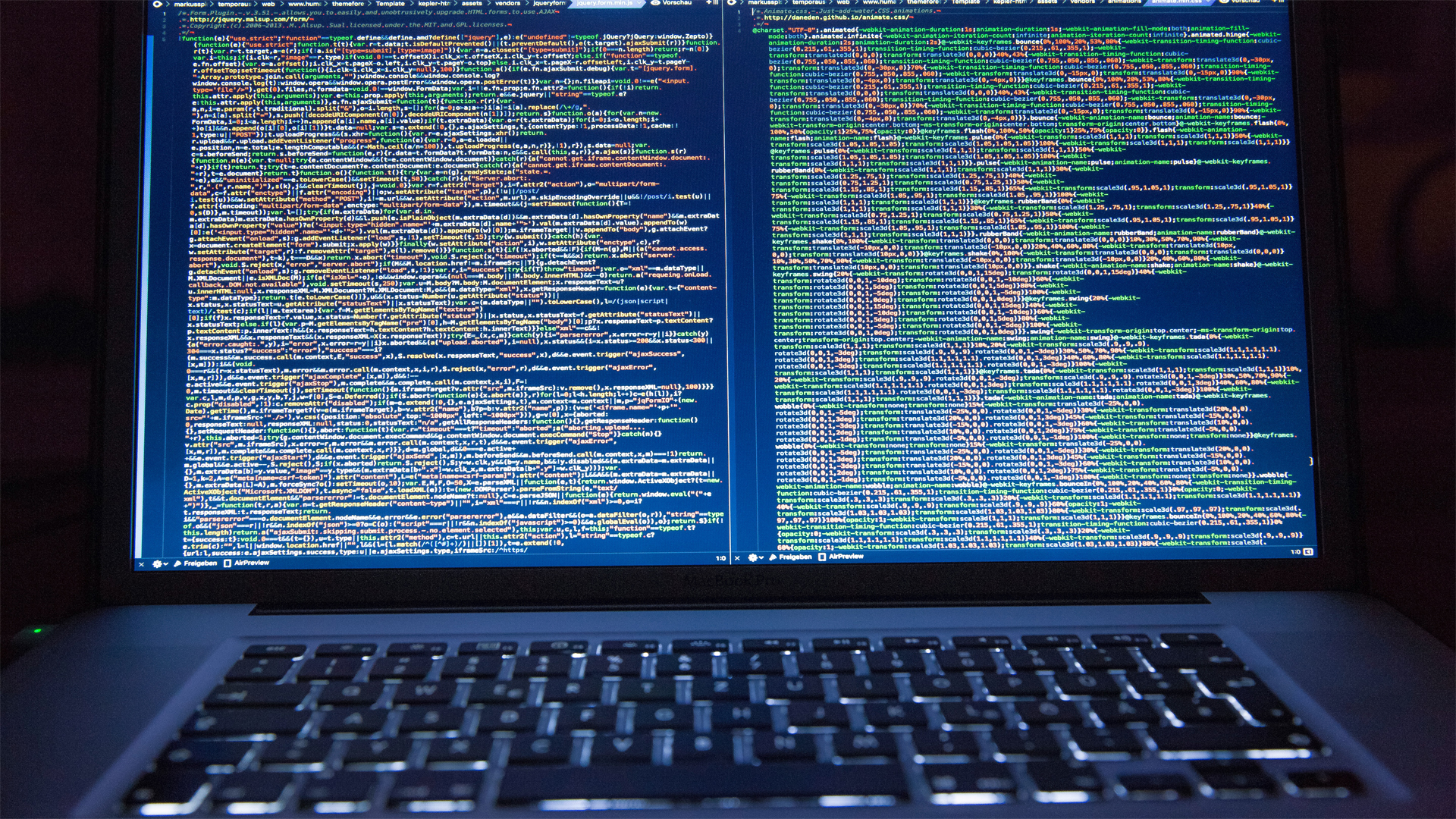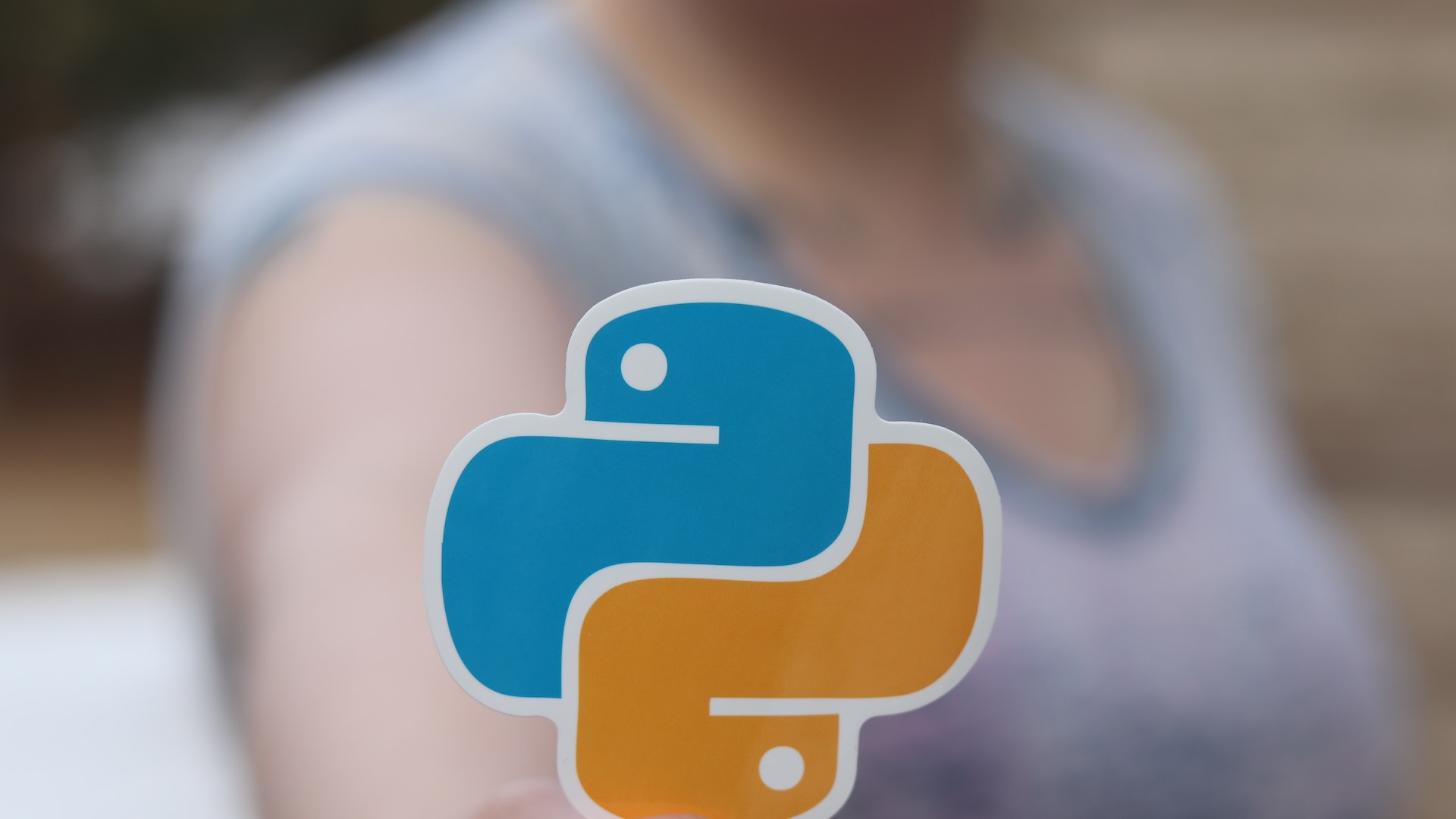Power BI – Data Analytics made interactive
Course overview
Power BI is a business analytics service provided by Microsoft that enables users to visualize and analyze data from various sources in interactive and insightful ways. Power BI training provides individuals with the skills and knowledge necessary to use Power BI effectively to gain insights into data and make better business decisions.
Learning Objectives
- Introduction to Power BI: This includes an overview of Power BI, its features, and how it can be used to analyze data.
- Connecting to Data Sources: This covers how to connect to various data sources, including Excel spreadsheets, databases, and cloud-based services.
- Data Modeling: This includes how to create data models in Power BI and how to work with relationships between tables.
- Creating Visualizations: This covers how to create different types of visualizations, including tables, charts, maps, and gauges.
- Working with Power BI Desktop: This includes an overview of Power BI Desktop and how to use it to create reports and dashboards.
- Sharing and Collaborating: This covers how to share reports and dashboards with others, including how to publish reports to the web or embed them in other applications.
- Advanced Features: This includes more advanced features of Power BI, such as custom visuals, DAX formulas, and Power Query.
Power BI training can be conducted through various methods, including online courses, instructor-led training, and self-paced learning. Microsoft provides official training courses and certification exams for Power BI, which can be helpful for individuals seeking to demonstrate their proficiency in using the tool.
Overall, Power BI training can help individuals and organizations make the most of their data and gain valuable insights to drive better business decisions.
Our Unique Training Methodology
- Instructor-led training: This is a traditional classroom-style training where learners attend training sessions led by an instructor. The instructor can provide hands-on training, conduct interactive discussions, and answer questions from the learners.
- Online training: This is a remote training method that allows learners to access training materials online, such as videos, tutorials, and webinars. Learners can complete the training at their own pace, and some online training providers also offer support from instructors or peers.
Training Medium
This Behavioral Interviewing training is designed in a way that it can be delivered face-to-face and virtually.
Course Duration
This PowerBI course skills training is versatile in its delivery. The training can be delivered as a full-fledged 60-hours training program.
Pre-course Assessment
To get the most out of Power BI training, there are certain prerequisites that learners should have before starting the training. Here are the prerequisites for Power BI training:
- Advanced Excel skills: Working professionals should have an advanced level of Excel skills, including using advanced functions, pivot tables, and charts.
- Experience with databases: Working professionals should have experience working with databases, including querying data and designing databases.
- Familiarity with business intelligence concepts: Working professionals should have a basic understanding of business intelligence concepts, such as data warehousing, ETL processes, and reporting.
- Familiarity with data visualization tools: Working professionals should have experience using data visualization tools, such as Tableau, QlikView, or SAP BusinessObjects.
- Experience with data analysis: Working professionals should have experience with data analysis techniques, including data modeling, segmentation, and forecasting.
- Familiarity with programming languages: While not mandatory, working professionals who are familiar with programming languages, such as SQL or Python, may find it easier to learn more advanced features of Power BI.
Course Modules
Module 1 Introduction to Power BI
- Understanding what Power BI is and how it can be used
- Exploring the different components of Power BI
- Understanding the data sources that can be used in Power BI
Module 2 Connecting to Data Sources
- Connecting to various data sources, including Excel spreadsheets, databases, and cloud-based services
- Understanding how to import and transform data using Power Query
- Connecting to data using DirectQuery and Live Connection
Module 3 Data Modeling
- Understanding the basics of data modeling in Power BI
- Creating relationships between tables using different types of join
- Creating calculated columns and measures using DAX formulas
Module 4 Creating Visualizations
- Creating different types of visualizations, including tables, charts, maps, and gauges
- Customizing visualizations using formatting options and themes
- Creating hierarchies, drill-down, and drill-through capabilities in visualizations
Module 5 Working with Power BI Desktop
- Understanding the Power BI Desktop interface and its various components
- Building reports using different visualizations
- Creating dashboards and sharing them with others
Module 6 Sharing and Collaborating
- Sharing reports and dashboards with others using Power BI Service
- Creating content packs and embedding reports in other applications
- Using Power BI Mobile app to access and share reports on mobile devices
Module 7 Advanced Features
- Using custom visuals and importing visuals from the marketplace
- Creating advanced DAX formulas to solve complex problems
- Using Power Query to clean and transform data
- Using Power BI API to automate tasks and integrate with other application