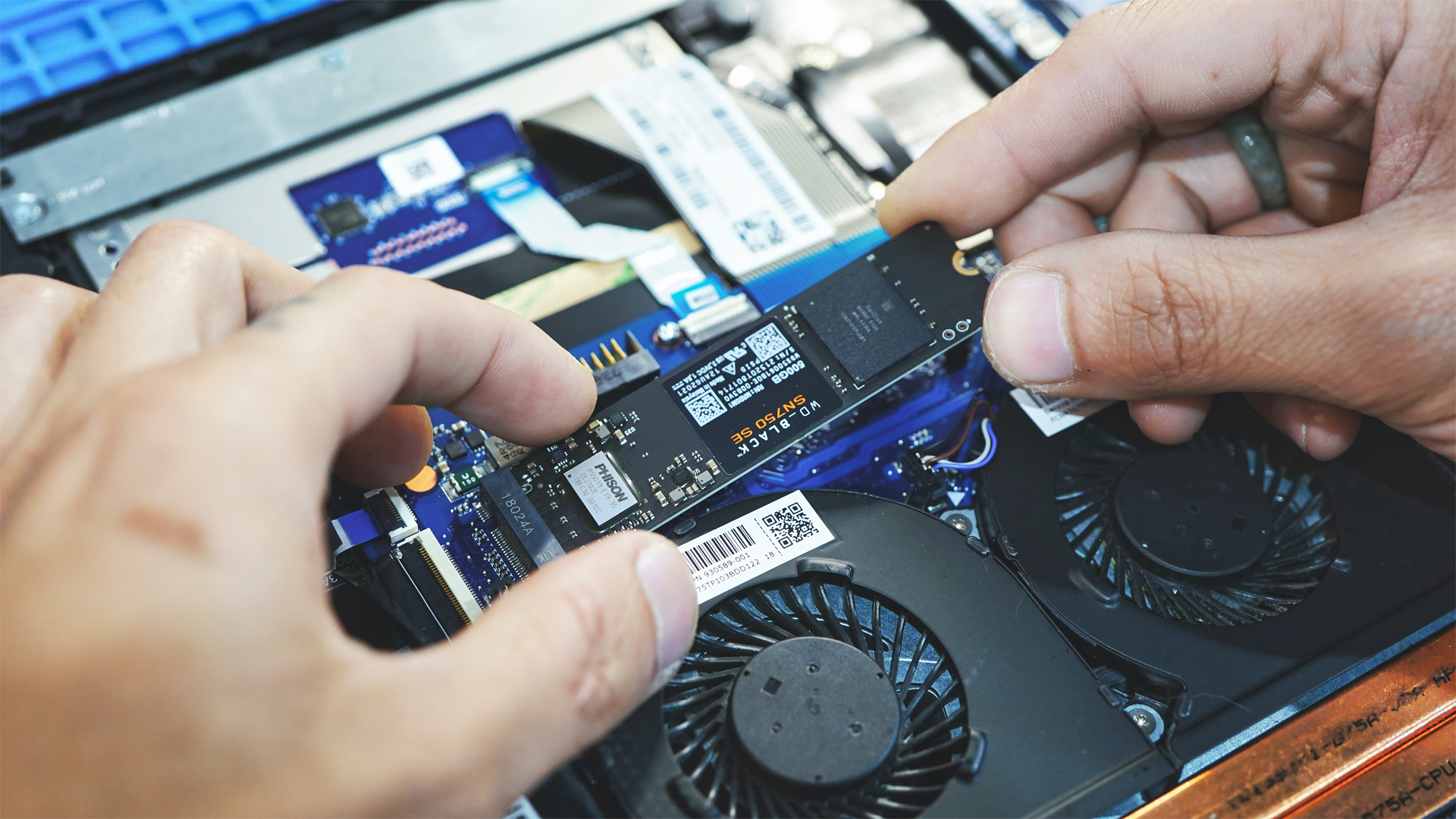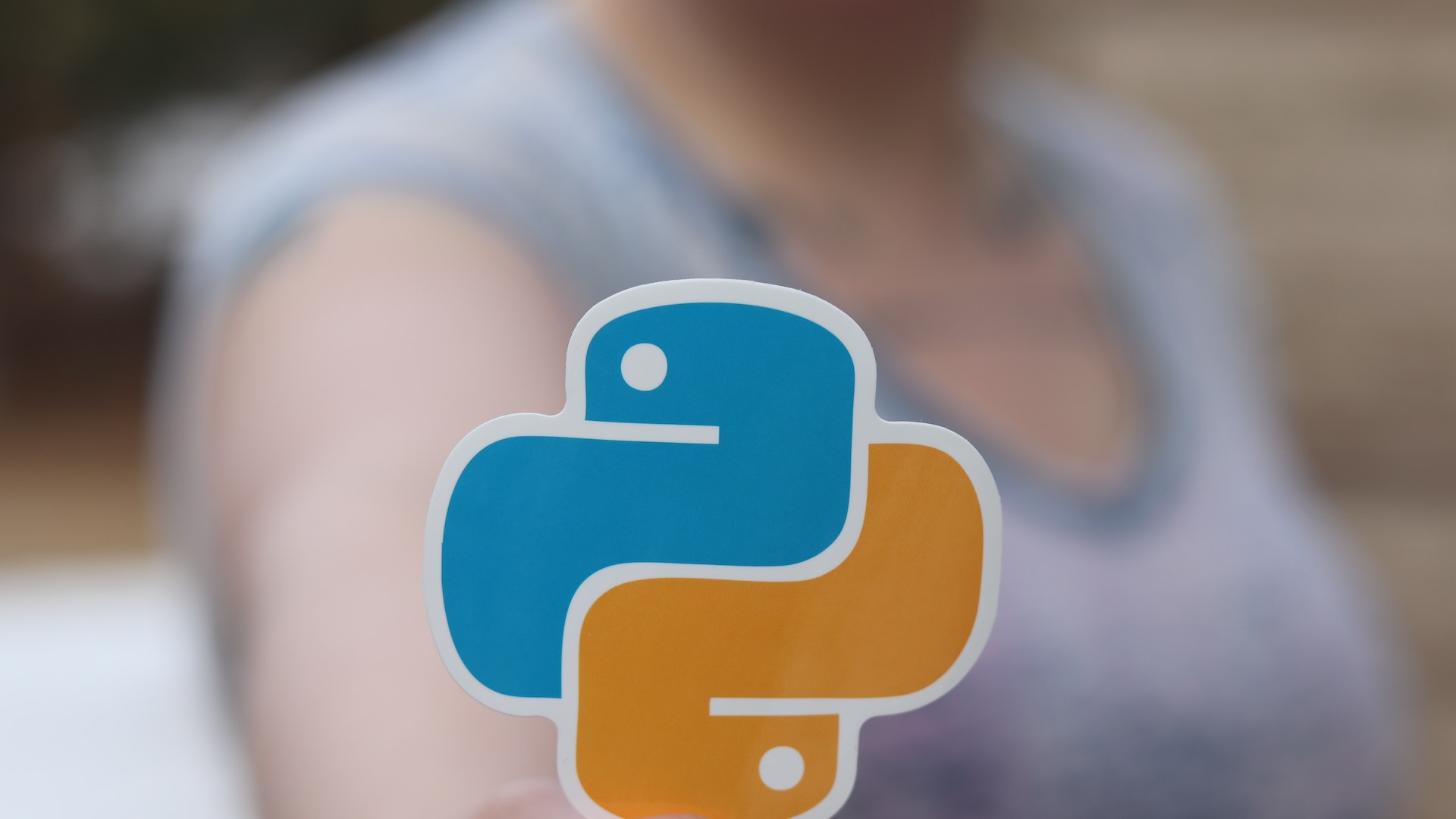UI/UX Design for all levels
Course overview
UI/UX design refers to the process of designing the user interface (UI) and user experience (UX) of a digital product, such as a website or mobile app, with the goal of creating an intuitive, engaging, and satisfying experience for users.
Learning Objectives
- Understanding User Needs: The first step in UI/UX design is to understand the needs, goals, and expectations of the users. This involves conducting research, such as user surveys, interviews, and usability testing, to gather data on how users interact with the product.
- Wireframing: Once the user needs are understood, the designer creates wireframes, which are simple sketches of the user interface that illustrate the layout, structure, and functionality of the product. This allows the designer to quickly iterate on different design ideas and get feedback from stakeholders.
- Prototyping: After wireframing, the designer creates a functional prototype of the product, which simulates the user interface and user experience. This allows the designer to test the design with real users and identify any usability issues that need to be addressed.
- Visual Design: Once the UX design is finalized, the designer applies visual design elements, such as typography, color, and imagery, to create a visually appealing and cohesive design that aligns with the brand identity.
- User Testing: The final step in UI/UX design is user testing, where the designer tests the product with real users to identify any remaining usability issues and ensure that the product meets the needs of the target audience.
Throughout the entire process, the UI/UX designer works closely with developers, stakeholders, and other team members to ensure that the final product meets the needs of the users and achieves the desired business goals.
Our Unique Training Methodology
- Project-based learning: One effective way to teach UI/UX design is to provide students with real-world projects to work on. This allows them to apply the skills they are learning in a practical context and develop a portfolio of work to showcase to potential employers.
- Hands-on training: Students learn best by doing, so it’s important to provide plenty of hands-on training opportunities. This may involve using design software and tools to create wireframes, prototypes, and user interfaces, as well as conducting user research and usability testing.
- Industry guest lectures: Inviting industry experts to speak to your students can provide valuable insights into current trends and best practices in UI/UX design. This can also help students make connections and build relationships within the industry.
- Collaborative learning: Encouraging students to work together on projects and assignments can help foster a sense of community and support. This can also provide opportunities for peer feedback and critique, which can be valuable for improving design skills.
- Self-paced learning: Allowing students to learn at their own pace can be an effective way to accommodate different learning styles and preferences. This may involve providing pre-recorded video lectures, reading materials, and other resources that students can access on their own time.
- Assessments and feedback: Providing regular assessments and feedback on student work is essential for ensuring they are making progress and understanding the concepts being taught. This may involve quizzes, assignments, and critiques of design work
Training Medium
This Behavioral Interviewing training is designed in a way that it can be delivered face-to-face and virtually.
Course Duration
This UI/UX Design course skills training is versatile in its delivery. The training can be delivered as a full-fledged 60-hours training program.
Pre-course Assessment
-
- Familiarity with design principles: It is beneficial to have a basic understanding of design principles, such as color theory, typography, and layout, to create visually appealing and effective designs.
- Knowledge of software tools: UI/UX design involves working with a range of software tools, such as Sketch, Figma, and Adobe XD. Having a basic understanding of these tools can help learners quickly get up to speed with the design process.
- Understanding of web technologies: UI/UX design for digital products requires an understanding of web technologies, such as HTML, CSS, and JavaScript. A basic understanding of these technologies can help learners understand how to create designs that are feasible and functional.
- Education or experience in related fields: Having a background in related fields, such as graphic design, web development, or marketing, can provide a strong foundation for learning UI/UX design. These fields often involve design thinking and problem-solving, which are important skills for UI/UX designers.
Course Modules
Module 1: Introduction to UI/UX Design
- Overview of UI/UX Design
- History of UI/UX Design
- Elements of UI/UX Design
- Importance of UI/UX Design in Digital Products
Module 2: User Research and Analysis
- Introduction to User Research
- User Persona Development
- User Journey Mapping
- Competitive Analysis
- Usability Testing
Module 3: User Interface Design
- Introduction to User Interface Design
- Design Principles and Guidelines
- Wireframing and Prototyping
- Visual Design and Branding
- Responsive Design
Module 4: User Experience Design
- Introduction to User Experience Design
- Information Architecture
- Interaction Design
- Navigation and Wayfinding
- User Feedback and Validation
Module 5: UI/UX Design Tools and Technologies
- Introduction to UI/UX Design Tools
- Sketch
- Adobe XD
- Figma
- InVision
Module 6: UI/UX Design Process and Workflow
- Introduction to UI/UX Design Process
- Agile Methodology
- Design Thinking
- Design Sprint
- Collaboration and Communication in UI/UX Design
Post-course Assessment
The purpose of this post-course assessment is to evaluate the effectiveness of the course and gather feedback to improve future offerings. Participants need to complete an assessment post-course completion so our mentors will get to know their understanding of the course.
- What is the difference between UI and UX design?
- What is the goal of user research in UX design?
- What is a wireframe, and how is it used in UI/UX design?
- What is the importance of accessibility in UI/UX design?
- What is the purpose of a style guide in UI/UX design?
- What is the difference between a prototype and a wireframe?
- What is usability testing, and why is it important in UI/UX design?
- What is the difference between qualitative and quantitative research in UX design?
- What is a design system, and how does it benefit UI/UX design?
- What is the role of storytelling in UX design?
Lessons Learned
UI/UX design is a critical field in today’s digital world. It is focused on creating digital products and services that are user-friendly, efficient, and aesthetically pleasing. To be successful in this field, designers need to have a deep understanding of user needs, behaviors, and preferences, as well as the technical skills to create functional and visually appealing designs. They also need to stay up-to-date with the latest trends and technologies to deliver the best user experience. In short, UI/UX design is a combination of creativity, empathy, research, and technical skills, and it plays a vital role in shaping the digital experiences of today and the future.